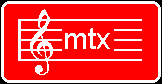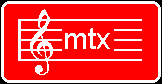MIDI to Control Voltage Converter

MDD Operational Description
Power Up
If no operator interaction occurs after power up, the MDD is ready to receive MIDI command messages upon Channel 1 in MONO mode. The highest sounding note will be converted to a 1 Volt per Octave control voltage value. The Trigger Mode will be Velocity Width and No Noise or LFO modulation will be ongoing. Pitch Bend commands will be honored.
MDD SetUp
MIDI issues parameter values using CONTROLLER "CC" messages. MIDI Sequencers and MIDI Control Surfaces provide natural mechanisms for setting MDD parameters.
 Composing a Controller Message might not always be possible due to time or system availability. The MDD accomodates simple MIDI programming through the use of the front Panel Command Button. The Command Button can be seen in the Unit Picture above on the right. Latching the Command Button ON results in certain MIDI commands being interpreted as Control Parameter messages for the MDD operational logic.
Composing a Controller Message might not always be possible due to time or system availability. The MDD accomodates simple MIDI programming through the use of the front Panel Command Button. The Command Button can be seen in the Unit Picture above on the right. Latching the Command Button ON results in certain MIDI commands being interpreted as Control Parameter messages for the MDD operational logic.
Command Mode Preset Menu:
- PRESET key #1 (issueing a PROGRAM CHANGE 1) is interpreted as meaning "Enable the LFO". The LFO will now be heard on any key pressed. If the LFO has not been programmed the LFO Rate and Depth provide a standard Vibrato.
- PRESET key #2 (issueing a PROGRAM CHANGE 2) is interpreted as meaning "Set the LFO Fz". Key presses following this will not only sound in frequency but increasing value key will increase the LFO rate, conversely, decreasing keys will lower the rate.
- PRESET key #3 (issueing a PROGRAM CHANGE 3) is interpreted as meaning "Set the LFO Depth". Key presses following this will not only sound in frequency but increasing value key will increase the LFO Depth, conversely, decreasing keys will reduce the Depth.
- PRESET key #4 (issueing a PROGRAM CHANGE 4) is interpreted as meaning "Enable Random Noise". Noise will now modulate any key pressed.
- PRESET key #5 (issueing a PROGRAM CHANGE 5) is interpreted as meaning "Set the Noise Depth". Key presses following this will not only sound in frequency but increasing value key will increase the Noise Depth, conversely, decreasing keys will reduce the Noise Depth.
- PRESET key #6 causes the next key (Note On msg) to determine the Voice Assignment Logic. Any key below Middle C (a NOTE ON of less than 60 decimal) is interpreted as meaning "Always Convert the Lowest Note Sounding Note to the Frequency Control Voltage". Conversely, pressing any key equal or greater than Middle C is interpreted as meaning "Always Convert the Highest Note Sounding to the Frequency Control Voltage".
Note:
The Last MIDI Message (of any type including the above Note On Messages) is used to set the CHANNEL for which the MDD will respond to (unless in OMNI MODE).
Once the MDD has been setup the Command Key should be "un-latched".